RMS - Resource Maintenance System
Resource Maintenance Systems
RMS, powered by Talon Systems, revolutionizes flight school operations by providing comprehensive control over fleet management, inventory, and maintenance. It seamlessly integrates with ETA’s Operations and Dispatch module, allowing administrators and maintenance personnel to manage reoccurring inspections and monitor the airworthiness of every aircraft.
The system offers a detailed historical record for each aircraft component, along with features for parts shipping and receiving. Technicians gain instant access to crucial maintenance data such as airworthiness directives, service bulletins, parts manuals, and schematics. All relevant documents and images can be uploaded and linked to various records, enhancing operational efficiency.
When dispatching, RMS intelligently prioritizes aircraft based on maintenance needs, suggesting aircraft that require sooner flights for inspections. Post-flight, pilots can report issues directly through the system, triggering maintenance actions that include comprehensive tracking of past work, part replacements, and labor time.
Enhance management with dynamic alerts and intuitive reports on inventory levels and upcoming inspections, presented in a clear, visual format. Discover the full capabilities of RMS with a free online demo or an in-person visit from Talon Systems’ experts.
Contact us at info@talon-systems.com or call +1 817-251-4321 to learn how RMS can streamline your flight operations.
FEATURES
DISCREPANCY MANAGEMENT
- Tracks all discrepancies on multiple resource categories (aircraft, simulators, vehicles)
- Categorize discrepancies by type
- Automatic alerts, if desired, when discrepancy entered against a resource
- Tracks Squawks, Open Discrepancies, Deferred Discrepancies and Closed Discrepancies
- Create Work Order or assign discrepancy to existing work order
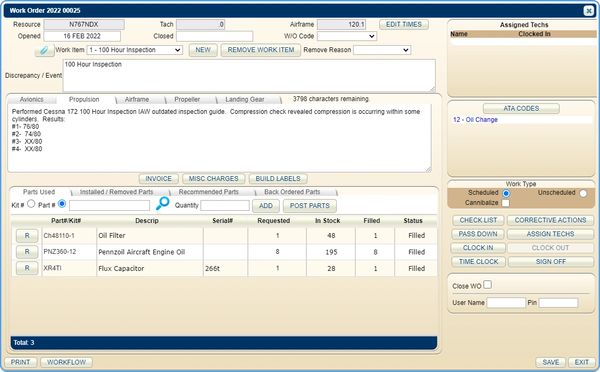
Work Order Management
This image shows an RMS work Order. The drop down pick list near the top left called, Work Item, represents the problem or scheduled maintenance that is being worked. Every work order can have unlimited work items. You can request/fill parts in the section near the bottom left called Parts Used. The work performed or corrective actions are entered into the area with the 5 tabs. For this example, the Propulsion tab (Along with just about everything else in RMS, these tab names are defined by you in the Definitions module) shows what the tech did.
- Track all Open, Closed and in progress work orders
- Managers can electronically assign work orders to technicians
- Work Order clock in and clock out
- Automatic audit to ensure each discrepancy has associated corrective action
- Canned Corrective Action insert capability
- Work order can include recommended parts list
- Includes capability to pull parts from inventory
- Provides tracking of parts installed by work order
- Tracks parts removed by the work order
- Event checklists automatically made a part of the work order
- Includes a “Pass Down” capability for carry-over work
- Technician, Inspected By, and Supervisor signoff audits
- Capability to generate “generic” work orders (work not associated with a resource, i.e., shop maintenance, inventory parts, or special projects)
Event Management
- Events can be user-defined for each resource category (aircraft, vehicles, simulators)
- Users have flexibility to define the event to meet their specific resource needs
- Events durations can be set for hours, days, or months with a warning or grounding threshold
- Events can be tied to Air Worthiness Directives and/or Service Bulletins and set for one time or recurring.
- Users can structure checklists for each defined event.
- User-defined/Canned corrective actions can be defined for each event to simplify technician input
- ATA Codes can be loaded and assigned as applicable to defined events
- Recommended parts lists can be pre-defined for each event
- Automatic alerts to managers as event thresholds are reached or events are due
- Event requirements are turned into work orders with the click of a mouse
- Event can be set to automatically recur once completed
- Events can be “chained” together to form a cyclic sequen
Inventory Control
- Complete parts management capability
- User defined part types
- User defined kit types, kit components and kit assemblies
- Complete parts inventory with primary, alternate, substitute and superceded part numbers
- Provides real time parts quantities and cost and capability to set minimum, maximum and reorder levels
- Maintain manufacturer, supplier and alternate supplier information
- Detailed parts storage information down to individual bin level with “find” capability
- Detailed shipping and receiving information
- Warranty tracking on parts or components that have an associated warranty
- Warranty checking on removed parts
Corrective Actions
- All work order discrepancies require a corrective action entry before a work order can be closed
- Corrective actions can be pre-defined to simplify and ease technician input for standard and/or routine maintenance actions
- Corrective actions are entered into the applicable resource component category, for example, airframe, propulsion, avionics, or propeller
Shipping and Receiving
- Complete parts receiving capability
- Tracks parts that are on order and provides flags when due dates are not met
- Provides complete billing information including supplier, cost, tax, insurance, and shipping data
- Automatic flag when part for an open work order awaiting part is received.
- Tracks parts in shipping status (parts being sent out)
- Tracks shipping information to include, shipper, cost, pick-up date, tracking number and billing data
Tool Management
- Manage all serialized tools and/or tools that have a periodic calibration requirement
- Manage tools by make, type, model, serial number and control number
- Real time current status of the tool (Failed, Passed, Not Tested)
Technician Certification
- Define and track technician certifications
- Certifications can be set as a one time award or given an expiration time (days or months)
- Technicians can track own Certification currencies from single button on their RMS Home Page
- Managers can easily monitor Certification currencies directly through RMS or through RMS report function
Management Features
- Search through your massive history of work orders in the blink of an eye
- Maintains history of all work orders (Open, Closed, Cancelled) for reference and analysis.
- Management area Includes features for managing technician workload
- Capability to manage all work orders
- Captures technician work order hours and provides capability to allocate to Payroll Periods
- Provides capability to manage technician work order time
- Provides maintenance managers automatic alerts for the following:
- Event threshold and duration is reached
- Engine/Propeller TBO threshold and TBO reached
- Serialized part TBO within xxxx hours and overdue
- Part warranty within xxxx days of expiration
- Part shelf life with xxxx days of expiration
- Work order created and clock time exceeds xxxx hours
- Resource downed via a squawk
RMS Report Examples
- Certifications Expiring - List of Currencies with names of personnel that are within X days of expiration
- Certifications Unassigned - List of personnel missing certifications
- Personnel Certifications - List of personnel per certification
- Personnel Maintenance Details - List of maintenance personnel
- Personnel Training per Person - List of Training per person
- ATA Code by Resource Summary - Report - ATA Code by Resource Summary
- Aircraft Engine \ Propeller Hours per Month - Number of hours per aircraft engine and propeller per month
- Custom Aircraft Status Sheet - Summary of aircraft events and discrepancies with the option to use Tach Time instead of airframe time
- Generic Work Order Time - Time recorded per person against generic work orders opened within a date range
- Inventory Parts Core Cost Audit - List of core cost and part cost for stocked parts
- Logbook Labels - Logbook labels
- Management Tech Time - List of maintenance personnel with total time clocked over a date range
- Management Tech Time per Site - List of maintenance personnel with total time clocked over a date range per site
- Report - Aircraft Hours per Month - Number of Frame, Hobbs and Tach hours per aircraft per month
- Reports - Total Labor Hours per Site - Total hours clocked pers resource over a date range
- Resource Events Status (data) - List of resource events by time/date with time/days remaining (optimized for csv)
- Resource Work Orders - Print all the work orders for a specific resource over a date range
- Total Labor Hours - Total hours clocked pers resource over a date range
- Total Labor Hours With Cost - Total hours and associated labor costs clocked on work orders per resource over a date range
- Total Labor Hours with Costs per Site - Total hours and associated labor costs clocked on work orders per resource over a date range per site
- Work Item and Labor Details - Report - Work Item and Labor Details
- Work Orders - Labor Cost per Site - List of work orders with total labor time and cost per maintenance personnel, over a date range per Site
- Work Orders Labor Costs - List of work orders with total labor time and cost per maintenance personnel, over a date range
- Aircraft Status Sheet - Summary of aircraft events and discrepancies with the option to use Tach Time instead of airframe time
- Aircraft Status Sheet - Summary of aircraft events and discrepancies with the option to use Tach Time instead of airframe time
- Aircraft Status Sheet - Summary of aircraft events and discrepancies with the option to use Tach Time instead of airframe time
- Engine / Propeller Due Time - List of aircraft that have an engine and/or propeller within X hours of TBO
- Engine / Propeller Overhaul Due - List of aircraft that have an engine and/or propeller overhaul due within a specified number of hours or days
- Engine / Propeller Status - Engine / propeller details per aircraft
- Engine / Propeller Times Used - List of aircraft with engine / propeller total time and TSMOH
- Events Audit - List of resources grouped by event including time remining, due, overdue
- Fleet - List of aircraft resources
- Resource Activity Count per Date - Daily summary including number of activities, total activity duration, discrepancy time and airframe total
- Resource Aircraft Next Time Event - List of aircraft with next tach event
- Resource Aircraft Times - List of aircraft with engine / propeller total time and TSMOH
- Resource Aircraft Total Times - List of aircraft with current airframe times and tach times
- Resource Date Events Due - List of resource date events coming due within X days per resource
- Resource Discrepancies and Corrective Actions - List of resource discrepancies and corrective actions with current status over a date range
- Resource Discrepancy Status - Returns a list of discrepancies entered within a date range per resource
- Resource Down History - Displays history of the downs per resource over a date range
- Resource Event Status - List of resource events by time/date with time/days remaining
- Resource Events List - List of events with filter options on resource type, event type and time remaining
- Resource Hour Events Due - List of resource hour events coming due within X hours per resource
- Resource Misc Event Due - List of resource misc events coming due within X per resource
- Resource Miscellaneous Value History - List of miscellaneous value changes per resource over a date range
- Resource Parts - List of parts per resource
- Resource Parts TSMOH Remaining - List of installed stock per resource with the amount of time remaining until overhaul
- Resource Priority Flow - List of resources ordered by priority
- Resource Status History - The amount of time a resource has accumlated within each resource status over a date range
- Resource Time Discrepancies - List of resource time changes (Airframe, Tach, Hobbs) made during a date range
- Resource Time History - List of airframe, tach, and hobbs for a resource over a date range
- Resource W/O Time Totals - List of work orders with total clocked time per resource
- Resource Weight and Balance - List of aircraft with weight and balance information grouped by aircraft type
- Resource Work - List of work per resource
- Resource Work Orders - Print all the work orders for a specific resource over a date range
- Resources Downed by Reason - List of resource downs over a date range including down duration and reason
- Work ATA Codes - Returns work performed with associated ATA Code
- Work Order Open \ Close Dates - Returns who \ when opened and closed each work order over a date range, also includes number of discrepancies and number of events
- Work Order Workflow - Displays the workflow of a workorder
- Work Order Yearly Costs - Work Order Yearly Costs
- ATA Code by Resource Type Summary - List of ATA codes assigned to each resource type
- ATA Codes Summary - List of ATA codes
- Contracts to Resource XRef - List of resources assigned to each contract
- ASFF Work Order - ASFF Specific Work Order
- Backordered Parts - List of backordered parts
- Bulk Work Order Print - Print all the work orders for a specific resource over a date range
- Expiring Inventory - List of parts that expire within X months
- Inventory Count Report - List of parts with quantity per bin used for performing an inventory quantity audit
- Inventory Open Order Parts Count - List of parts currently on order
- Inventory Open Repair and Returns - Lists repair and return parts (from shipping) that are still out for repair and/or have not been received
- Inventory PO Dates - List of POs over a date range with date ordered, due date and received date
- Inventory POs Generated - List of purchase orders entered within a date range
- Inventory POs Generated Cost Analysis - List of purchase orders entered within a date range including current stock, quantity, and status
- Inventory POs Invoiced - List of part orders rececived with the date invoiced and invoice #
- Inventory POs Received - List of purchase orders received within a date range
- Inventory POs Received Cost Analysis - List of purchase orders received within a date range including current stock, quantity, and status
- Inventory Part Quantities - Min Quantity, Max Quantity, Current Quantity, Quantitiy on Order, Quantity Issued to Work Orders per part
- Inventory Parts Added to Stock - Parts added to inventory over a date range including quantity and cost
- Inventory Parts Core Cost Audit - List of core cost and part cost for stocked parts
- Inventory Parts Cost Audit - List of parts per inventory location with quantity and cost information
- Inventory Parts Disposed - List of parts disposed of within a date range
- Inventory Parts Order Count By Date - List of parts ordered over a date range including order status
- Inventory Parts Removed - List of parts that have been removed from resources within a date range
- Inventory Parts Reorder Report - List of parts that have a stock quantity (from issuing locations) equal to or less than the part Reorder Quantity
- Inventory Parts TSMOH Remaining - List of stock with the amount of time remaining until overhaul
- Inventory Parts by Part Type - List of parts with associated cost and inventory bin grouped by part type (Estimated cost for non-serial stock)
- Inventory Shipped Parts - Lists part shipments within a date range
- Inventory Transaction History - List of inventory transactions over a date range
- Inventory Work Order Parts Cost Summary - List of resources with cost of parts used over a date range
- Inventory Work Order Parts Details - List of parts used per work order with associated part cost
- Inventory by Location - List of parts with quantities per inventory bin and inventory location
- Maintenance Costs Month End - Total labor and parts cost
- Out of Stock Serialized Items - List of serialized parts with zero quantity in stock
- Resource Work - TransPac list of work per resource
- SAA Work Order - SAA Specific Work Order
- Tools Due for Calibration - List of tools with calibration tests due within the next X days
- Warranty - List of part warranties
- Work Order - TransPac Simplified Work Order
- Work Order Parts Cost Audit - List of parts used over a date range
- Work Order Parts Details - List of parts used per work order with associated part cost
- Customer Debit Account Balance - Debit account balances per customer
- Customer Debit Account Transactions - List of debit account transactions
- Customer Invoice Report - Invoices for a customer over a date range
- Customer List Summary - List of customers with primary contact, # resources, # open work orders and # open invoices
- Customer Resources Summary - List of resources per customer with times, # open work orders and # open invoices
- Customer Work Order Report - Work orders for a customer over a date range
- Trial Balance - List of transactions over a date range
- Cashier Invoice Summary - List of work order invoices with totals for labor, parts, miscellaneous, tax over a date range
- Cashier Maintenance Profits - List of work order invoices using the difference between charges and costs for labor and parts to determine invoice profit
Talon Systems, LLC
1023 South Main Street Ste. 203 Grapevine, Texas 76051 USA
+1 817-251-4321 OR TOLL FREE: +1 866-258-2566
Copyright © 2024 Talon Systems, LLC - All Rights Reserved.
CALL TOLL FREE: +1 866-25-TALON (866-258-2566)
This website uses cookies.
We use cookies to analyze website traffic and optimize your website experience. By accepting our use of cookies, your data will be aggregated with all other user data.
